Thought there are many software available in the internet for protecting the folder using password ,one can also protect the folder by password using WinRAR application. WinRAR has a built-in feature for protecting the files/folders by password.
Instructions to setup password:
1.Select the files and folders that you want protect.
2.Right click and select the Add To Archive option.
3.Type the file name in General tab.
4.In Advanced Tab , Choose Set Password option.
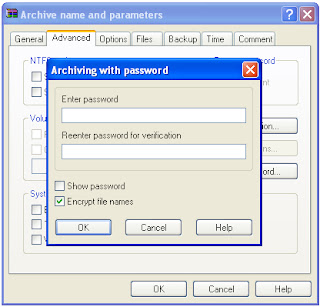
5.Type the password and select the Encrypt option , Click OK.
Now the file is protected .
Instructions to setup password:
1.Select the files and folders that you want protect.
2.Right click and select the Add To Archive option.
3.Type the file name in General tab.
4.In Advanced Tab , Choose Set Password option.
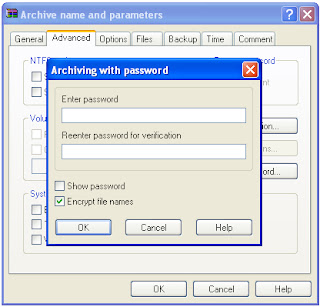
5.Type the password and select the Encrypt option , Click OK.
Now the file is protected .








0 comments:
Post a Comment